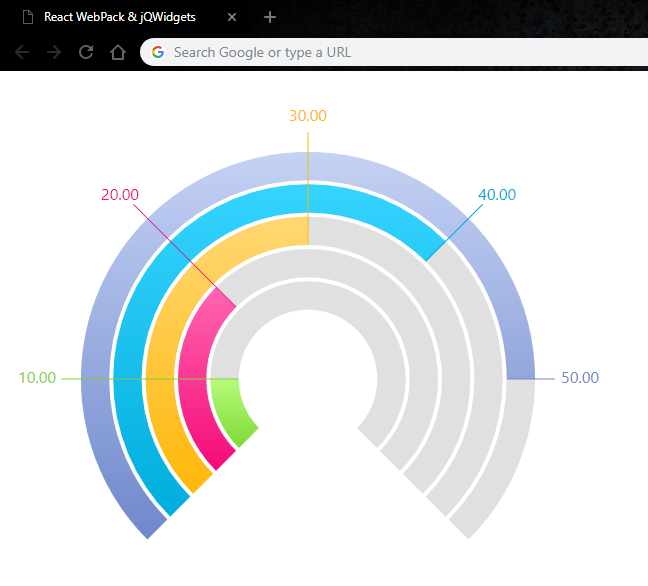React WebPack & jQWidgets
You can download the final result here.
Steps:
- Create Your Project Folder Structure
- Configurate and Install All Required Packages
- Build the App
Step 1 - Create Your Project Folder Structure
The root folder contains a few configuration files and the src folder which holds the main content of the application.
/root
/src
/index.tsx
/App.tsx
/index.html
/package.json
/tsconfig.json
/webpack.config.js
Note: Structure may vary based on your application needs.
Step 2- Configurate and Install All Required Packages
package.json
tsconfig.json
webpack.config.js
When all the config files are ready, it is time to install the packages:
npm installStep 3- Build the App
index.html
index.tsx
App.tsx
Now when all files are populated, it is time to build the app:
npm startA folder called dist will appear on root level. Inside will be our bundled application.
All that is left is to open index.html and enjoy your new app.